
Draw Tab Guide
❖In all our spatial products there is the Draw Tab where you can do a number of different drawing operations:
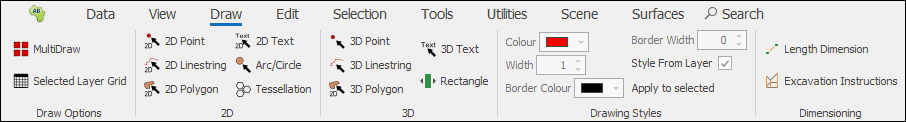
❖We will take up each section of this tab.
Table of Contents:
oCapturing Attribute Information
o2D
o2D Point, 2D Linestring, 2D Polygon
o3D
o3D Point, 3D Linestring, 3D Polygon