After opening SamplingXL you are presented with the main screen:
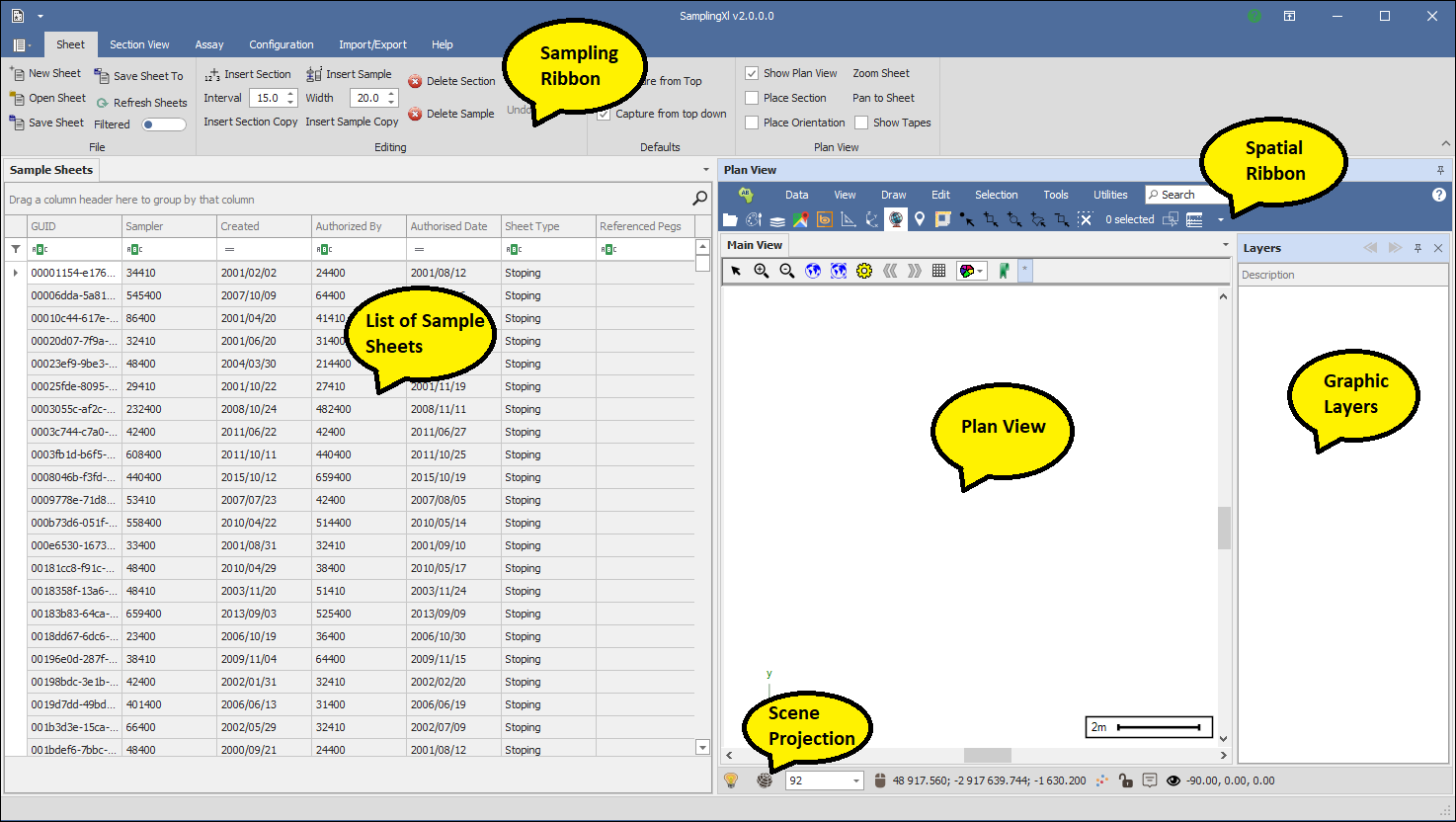
It has the following main parts:
1. Sampling Ribbon - Ribbon for sampling operations
2. Spatial Ribbon - Ribbon for spatial operations
3. List of Sample Sheets - Grid of all sampling sheets
4. Plan View - Graphics plan view of the sections and any other graphic data.(This is now Spatial Studio - SamplingXL plugs into SpatialStudio and uses it for all spatial and graphic work and manipulation. See https://spatialstudio.com/)
5. Graphic layers - List of graphic data layers, can include pegs and mine design or anything else